Die Strukturierung der Konten in Nanotime wird nach Organisationen und Benutzern vorgenommen. Ein neu Registriertes Konto besteht immer aus einer Organisation und dem neuen Benutzer. Sollen mehrere Benutzer mit einer Organisation arbeiten, muss eine Lizenz für diese Organisation gekauft werden. Die Lizenzen können innerhalb des Portals für die betreffende Organisation gekauft werden. Jedes Konto hat eine verwaltende Organisation, kann aber auch von anderen Organisationen als Benutzer eingeladen werden. Die Organisation muss jedem Benutzer der für sie Daten erfassen soll, eine Lizenz zuweisen.
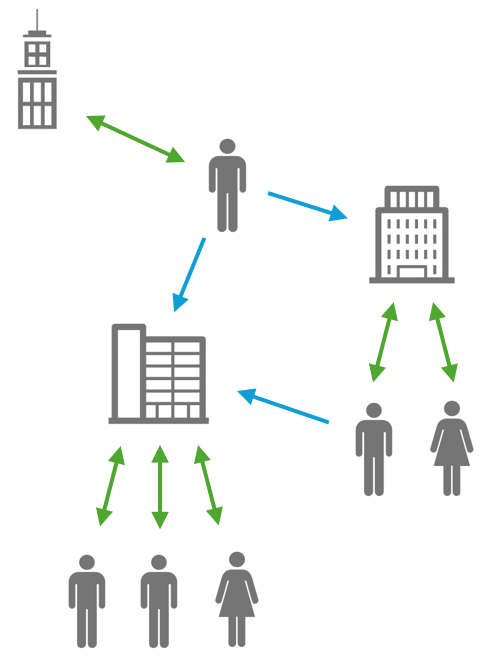

Im Portal können für die Benutzer einer Organisation unterschiedliche Berechtigungen vergeben werden. Dies zum einen für die Verwaltungsfunktionen im Portal, wie auch für die Zeiterfassung.
Auf Projektbasis ist es möglich, zusätzliche Freigaben durch Vorgesetzte zu konfigurieren oder Bestätigungen der erfassten Daten zu verlangen. Dazu kann im Portal einem Benutzer ein Vorgesetzter zugewiesen werden. Das ermöglich z.B. die Freigabe von Ferien oder das Erstellen eines Zeitprotokolls für die Unterschrift durch einen Mitarbeiter.

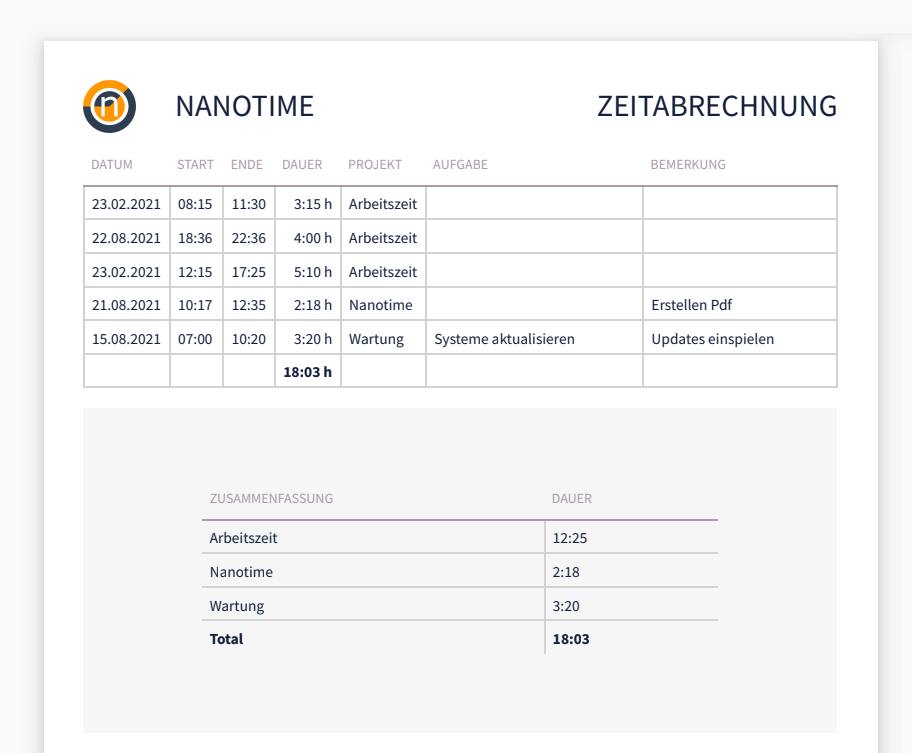
Sie brauchen einen Rapport Ihrer Stunden als PDF? Kein Problem. Filtern Sie in der Übersicht die gewünschten Einträge und mit einem Klick haben Sie Ihr Dokument. Wenn gewünscht mit Ihrem persönlichen Namen und Logo.
Mit Hilfe der Statistiken haben Sie den Überblick über Ihren Arbeitsalltag und behalten den Fortschritt Ihrer Projekte im Auge. Der frei wählbare Zeitraum bietet dabei maximale Flexibilität bei der Auswertung und die einzeln selektierbaren Projekte verbessern die Übersicht.
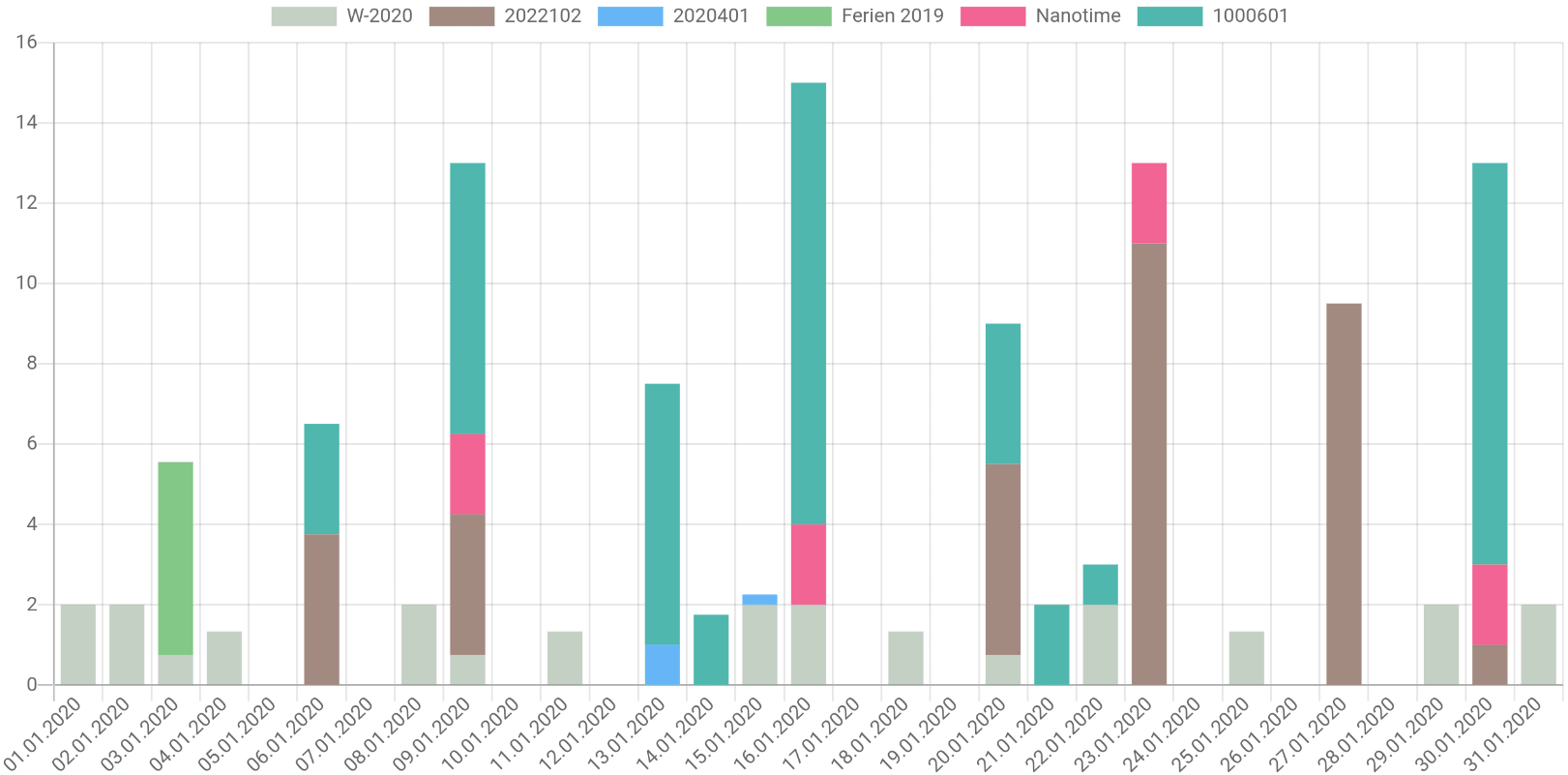
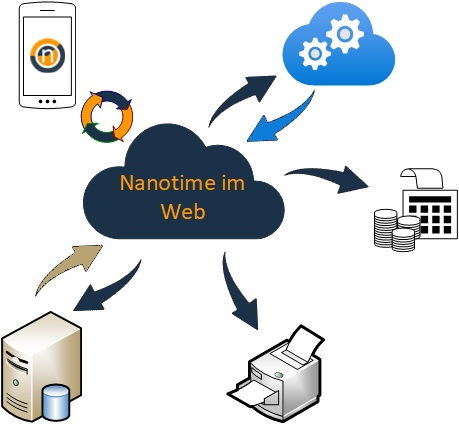
Wir lassen Sie nicht alleine mit Ihren Projekten. Sie möchten die Zeiterfassung natlos in Ihre IT-Umgebung einbinden? Wir unterstützen Sie gerne bei der Definition und Umsetzung der Schnittstellen und Prozesse.